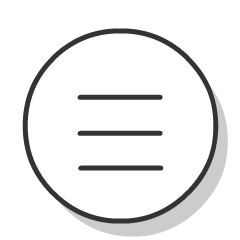 Main Menu Button: closes the map and returns to the Main Menu. Any GPS recording will stop.
Main Menu Button: closes the map and returns to the Main Menu. Any GPS recording will stop.
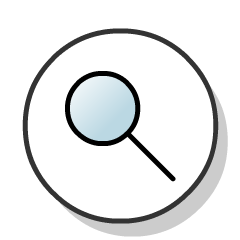 Search: opens the Search screen. You can search for coordinates, addresses… read more >
Search: opens the Search screen. You can search for coordinates, addresses… read more >
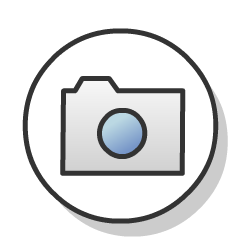 Camera: opens the Camera. Users can capture geo-referenced photos… read more >
Camera: opens the Camera. Users can capture geo-referenced photos… read more >
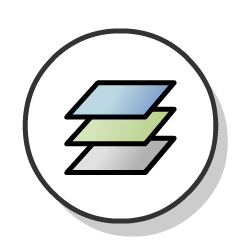 Layers: shows/hides the Layers Sidebar which is used to toggle layers on and off… read more >
Layers: shows/hides the Layers Sidebar which is used to toggle layers on and off… read more >
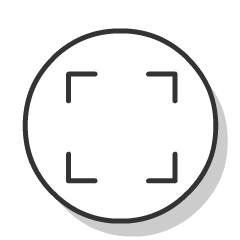 Fit to Map Extents: moves the map so it fits all the current map features in the current extents.
Fit to Map Extents: moves the map so it fits all the current map features in the current extents.
 My Location: moves the map to the user’s current location. This button will change depending on the source of the location information.
My Location: moves the map to the user’s current location. This button will change depending on the source of the location information.
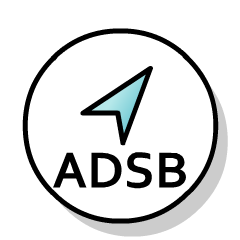 ADS-B Location: an ADS-B receiver.
ADS-B Location: an ADS-B receiver.
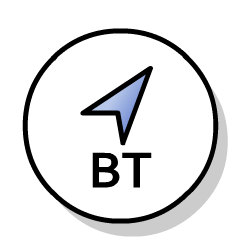 Bluetooth GPS Location: a Bluetooth GPS receiver (eg. the Garmin GLO, Bad Elf).
Bluetooth GPS Location: a Bluetooth GPS receiver (eg. the Garmin GLO, Bad Elf).
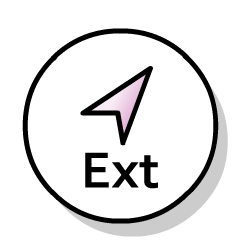 External App Location: a third party application (eg. a GPS simulator app).
External App Location: a third party application (eg. a GPS simulator app).
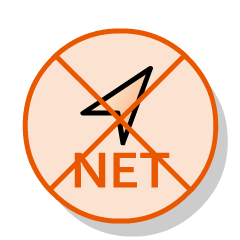 Network Location: nearby Wi-Fi networks and cellular towers.
Network Location: nearby Wi-Fi networks and cellular towers.
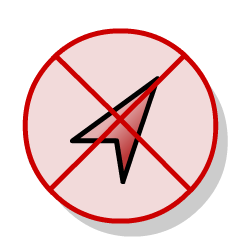 No Location: location unknown (eg. app does not have location permissions).
No Location: location unknown (eg. app does not have location permissions).