Map Properties
The Map Properties screen allows you to edit the metadata for your map.
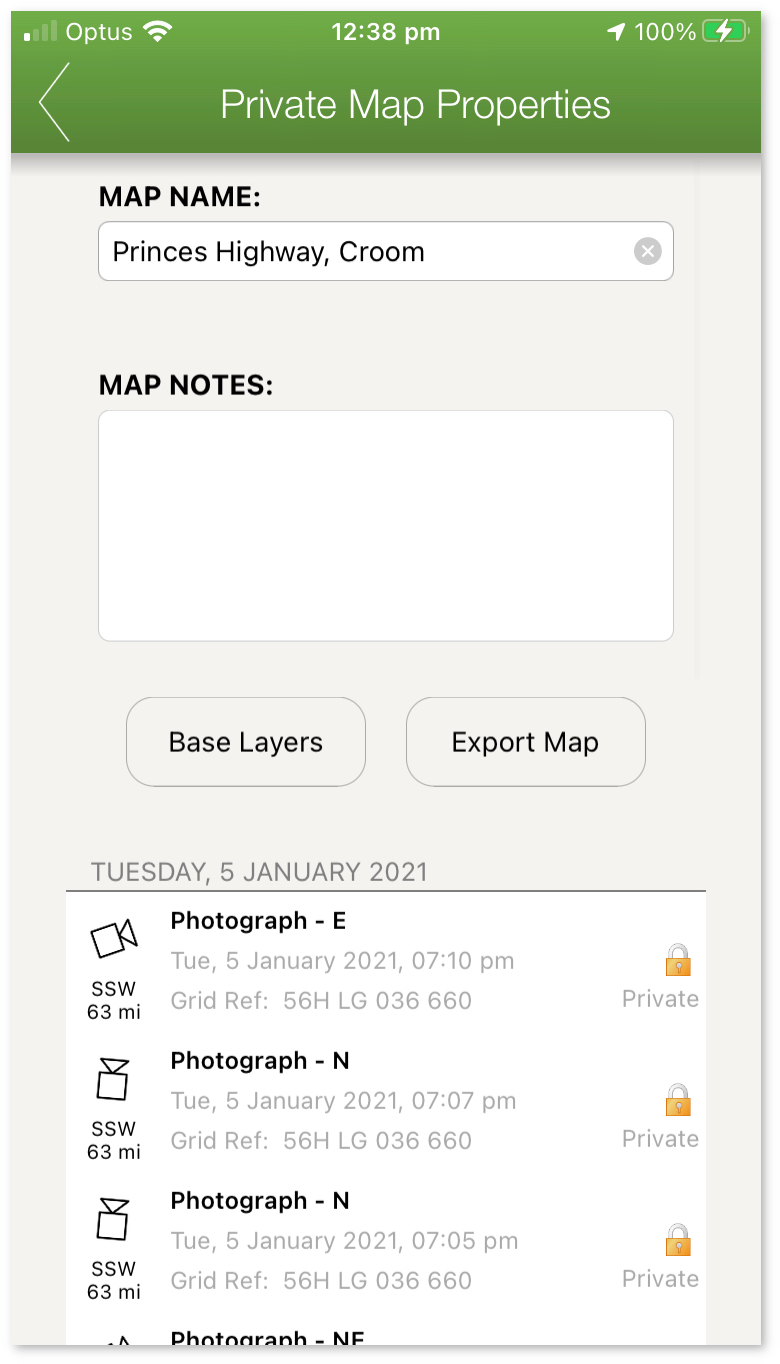
Map Name: The name of the current map.
Map Notes: Notes about the map. This is a free text field that can be used to record information about the map, such as the date it was created, the purpose of the map, or any other relevant details.
Offline Base Layers
Small regions of base maps can be downloaded for offline use. This allows users to access map data without an internet connection.
Read more here.
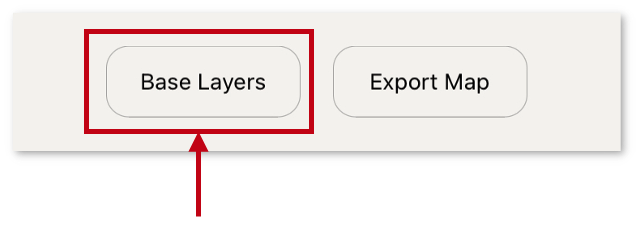
Exporting Maps
Maps can be exported to share with other users or for backup purposes. This is useful for creating
a copy of the map that can be shared or stored externally. Read more here.
Restoring Deleted Features
On iOS devices, swipe right to left on the deleted feature, then tap the ‘Undo’ button to restore the deleted feature.
On Android devices, long press on the deleted feature and tap ‘Restore Feature’ from the popup menu.