Activation with Licence
Note
FireMapper Enterprise requires a valid Enterprise licence. This is available on an annual subscription for individuals, brigades, districts and organisations.
For more information, please visit: https://www.firefront.com.au
or Contact Us.
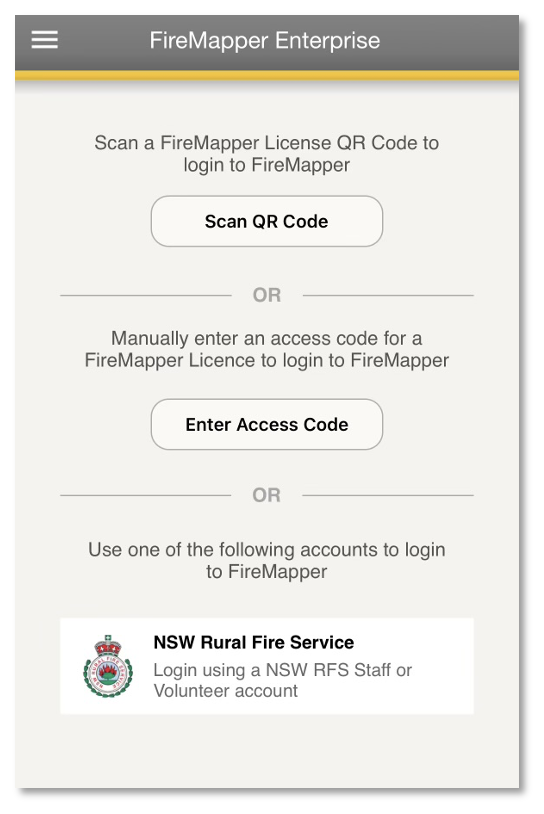
The FireMapper Enterprise requires a valid licence to activate the app. The licence is used to authenticate the user and provide access to the app features.
A licence is created via the FireMapper Portal and is unique to each user. It takes the form of a
QR code or an alphanumeric code.
Scan QR Code
Use the built-in QR scanner to scan a the Licence QR Code. FireMapper will need permission to access the camera to use this option.
Enter Access Code
Manually enter the alphanumeric access code or copy and paste it.
Tablet Command Integration
Tablet Command users will need to contact Tablet Command directly to enable the FireMapper integration on their account
(
support@tabletcommand.com). Once enabled, launch FireMapper from Tablet Command application to complete the setup process.