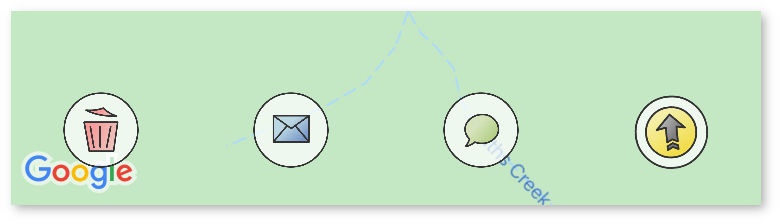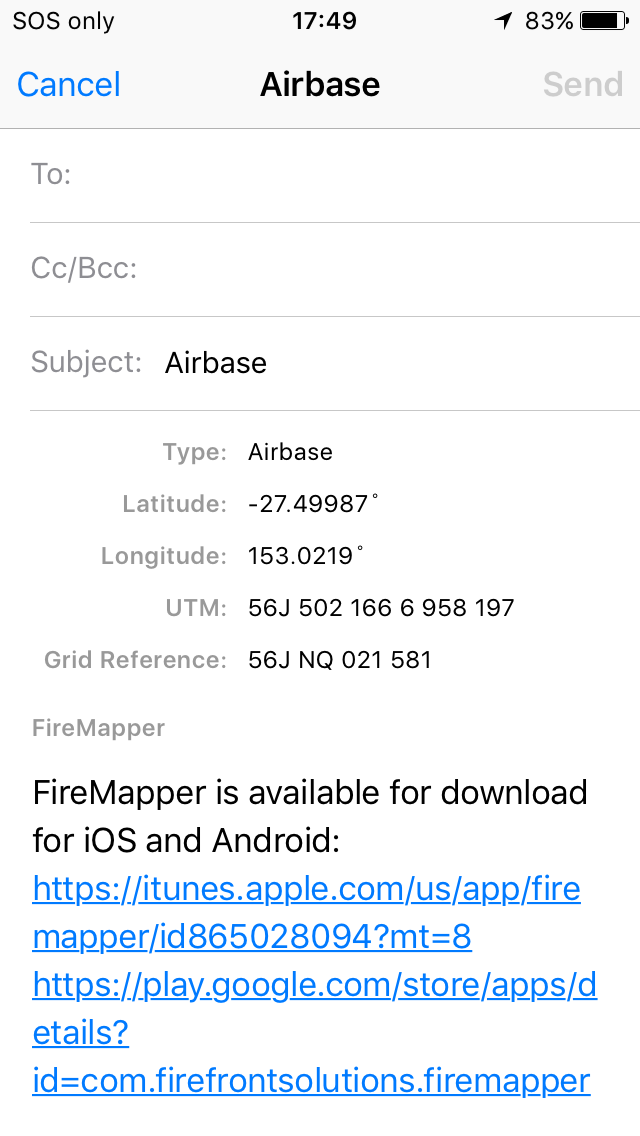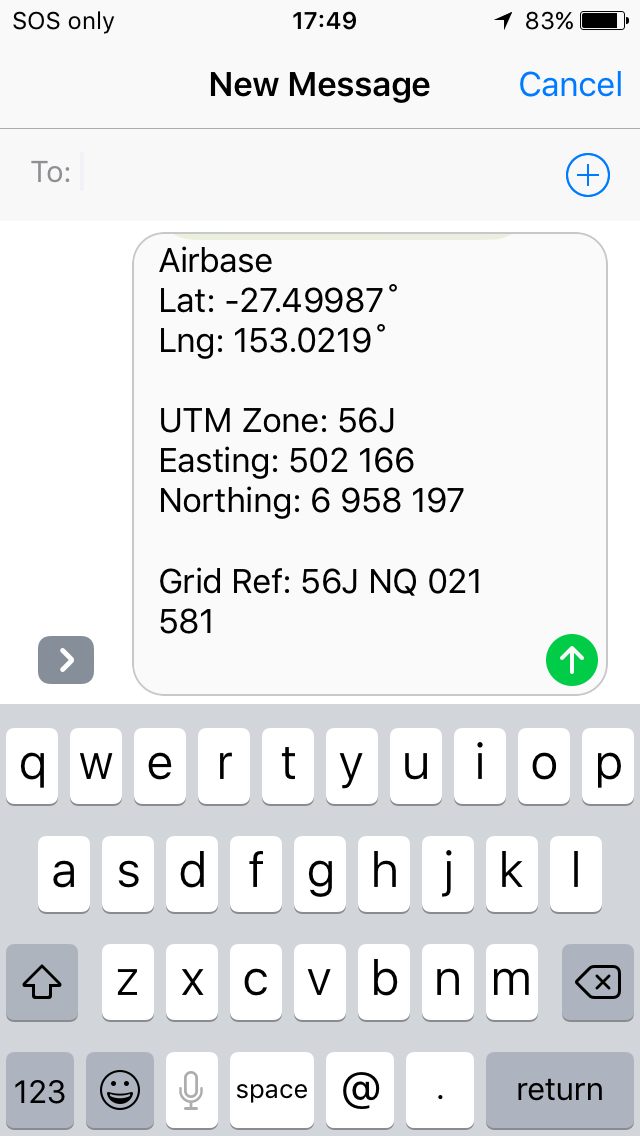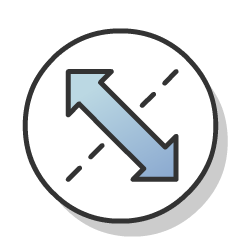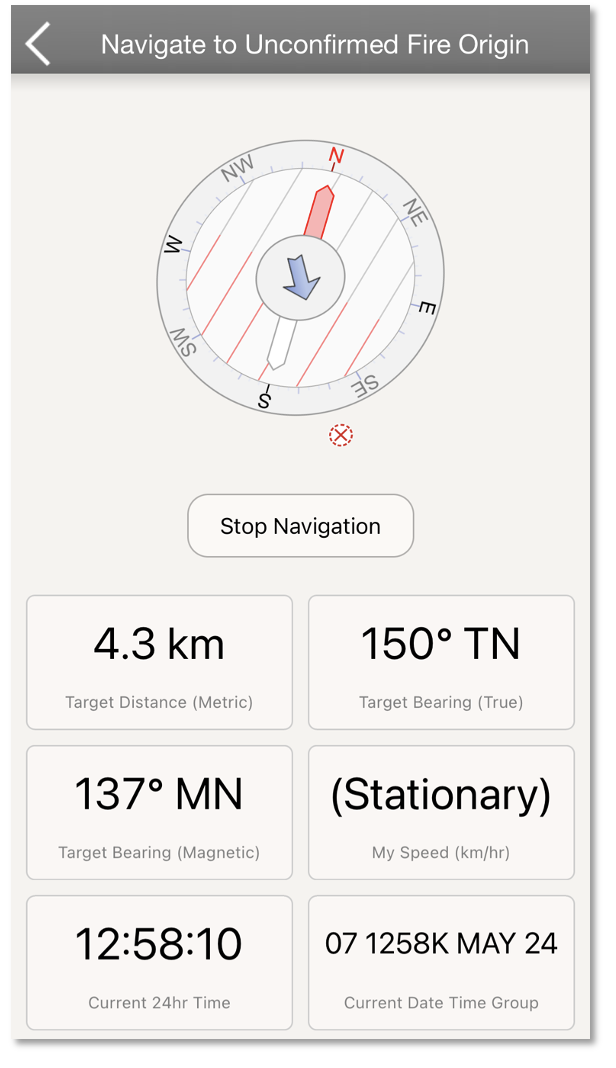Feature Toolbar
The Feature Toolbar only appears at the bottom of the Map Screen whenever a feature is selected on the map. The buttons that are available in the bar are dependent on the selected feature type and if the feature is editable. The toolbar automatically disappears when a feature is unselected.