Integrations: FireMapper API
FireMapper API keys provide access to all maps and data across an entire agency. They are designed for provide system-to-system integration with FireMapper. FireMapper API keys should only be used by Administrative/GIS/IT staff and should not be shared outside your organisation.
Setting Permissions
- After clicking ‘Create API Key’, there are five permissions able to be set for the newly created key.
- IP Address:
Automatically set to your device’s current IP address, this restricts the access of the API key to a specified address. This means that connection to the provided address is a requirement for a system to communicate with FireMapper data. This is recommended in the case that the target server has a static IP address, for extra security.
- Map Sharing API (Read):
Allowing your key to be a Map Sharing API with read permissions grants it access to view all of your agency’s maps and features, and all the data associated with it.
- Map Sharing API (Write):
This allows the connected system to edit (add, delete, update) features within shared maps. Read permissions must be enabled for this to be checked.
- Location Sharing API (Read):
Location tracks data across all shared maps for appliances, personnel and other instances are made viewable.
- Management API:
Gives additional permissions to create, archive or restore archived maps.
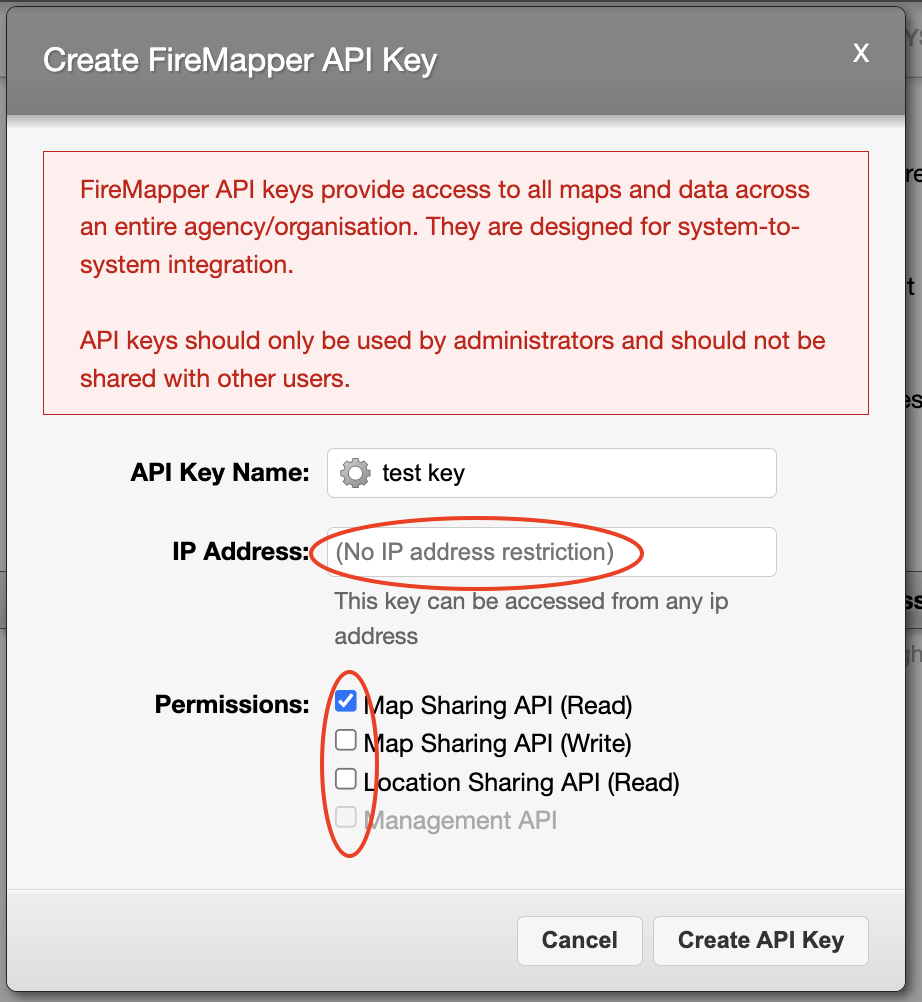
Editing API keys:
Permissions for an API key may also be edited after its creation. Clicking on the key’s row in the table will open a similar popup in which specific permissions may be toggled on or off, or edited.
Extensive information on each API key’s functionalities may be accessed by clicking ‘View Docs’.